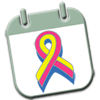Event (DO) Organiser
Listing an Event (DO)

CharityDOs provides fundraising event organisers FREE event listing, publicity and event management services with social media impact. Your DO will be publicised on the CharityDOs.com.au calendar, Facebook page, Twitter site (@AmandaSpink1) and the Web search engines using search engine optimisation to get your event greater exposure.
Any Australian fundraising event or campaign that has a non-profit fundraising component can be publicised on CharityDOs, including anything from charity balls, community events, school fates, fun runs, or a public event with raffle proceeds donated to charity as long as there is some fundraising component.
CharityDOs publicises thousands of fundraising events throughout Australia. Review the currently listed fundraising events in your area around the time you have in mind fror your fundraiser to see how many similar events there are on around that time. Then choose the least crowded day to maximise your potential attendee numbers
While CharityDOs social media promotion will help get the word out, the more marketing you do the better at least 3 months before your fundraising event. Use CharityDOs to send Invitations to prospective attendees and ask them to click on the Facebook Like button on your fundraising event page to help increase Facebook rankings. Direct people to your CharityDOs fundraising event page by including the DO URL (available from your DO dashboard) with any email correspondence to potential attendees - to direct people to your event page. Ask Amanda to blog your fundraising event for further exposure.
CharityDOs allows registered users to connect together as Friends and share information. By inviting your supporters to register on CharityDOs and join you as a Friend they can easily see any new fundraising events you publicise and send/receive messages from you to keep in touch about future and past fundraisers. You can also search CharityDOs for new potential supporters based on the type of events they are interested in and invite them to become your Friend - thus expanding your circle of potential supporters
If you are not using CharityDOs ticketing your event will include the "I want to Go" button. This provides you with leads to prospective attendees. When the potential attendee clicks this button you receive an email indicating their interest in attending your fundraising event with their contact details. You can then follow up with the potential attendee with any additional ticketing or attendance requirements.
You can add a video to the Description section of your DO. Firstly upload your video to YouTube then copy the embed code, edit your event and navigate to the Description section, click on the Filmstrip icon and past the YouTube embed code in the space provided. Then click OK and save the event. (The embed code is a special HTML sequence allowing the video to be inserted into a 3rd party site. To copy the embed code from YouTube, right click on the video and click on "Copy embed code" from the menu.) You can also insert videos from vimeo by clicking on the Share icon and copying the embed code.
Dashboard
Following up with attendees after your fundraising event is very important to reinforce your causes' message and encourage further direct donations and/or attendance at your future fundraisaing events. Post event you can use the Email All feature to thank all attendees and discuss your future fundraising events or additional ways to contribute etc. You can also encourage people to engage in your fundraising event page by encouraging them to contribute to your event Blog and upload their event photos to increase the buzz and their connection with your ca
CharityDOs ticketing service handles all credit card processing and emailing tickets. You can limit the number of tickets sold, put sales on hold, resend tickets, create offline sales, email individual or all attendees, print various sales reports or download a spreadsheet of attendees for your own analysis.
Edit or Copy DOs
You can change or edit your CharityDOs fundraising event page. So the sooner you start publicising your fundraiser on CharityDOs, even if your fundraiser information is incomplete, the sooner CharityDOs will start promoting your fundraising event. To update your CharityDOs fundraising event page, log in to your CharityDOs account and click on Dashboard to display all of the fundraisers you have created or are attending - then click on the event to display the dashboard of event management options. Click on Edit DO to open the event creation/edit wizard. Use Copy DO to clone similar fundraising events at different day or for next year’s event.
Ticketing

CharityDOs eTicketing service is OPTIONAL. You can still publicise your fundraising event on CharityDOs taking advantage of our event promotion features but provide links to other ticketing services within the fundraising event description. CharityDOs does provide optional an easy to use, low cost ticketing service option that is designed to take the effort out of running a fundraising event by automating the payment collection and distribution of eTicket which is often very time-consuming to do manually.
CharityDOs charges a low service fee of 50c per person ticketed. This fee is added to the ticket cost paid by the purchaser. The financial gateway that processes the credit card payment (PayPal) charges 2.6% of the total, plus 30c per transaction. This fee is subtracted from the funds received by the event organiser.
Yes, you can create an unlimited number/types of tickets with different descriptions and prices. E.g. Adult, Child, Concession, Early Bird or Tables. You can also ask for Donations with or without tickets.
An email is sent to the ticket purchaser with a PDF copy of their eTicket which they are asked to print out and take to your fundraising event. A receipt is included in the body of the email. This is not an official Tax Deductible receipt. You will also receive an email notifying you of the ticket purchase and you can see the transaction details in your CharityDOs Ticket Sales Report (Dashboard>View DO->Sales Report.
CharityDOs will pay your ticket proceeds into your Australian bank account within 5 days of the fundraising event ending. Remember to provide your bank account details (Dashboard->Bank Details) before your event ends.
Please contact us to process any refunds on your behalf before the end of the event.
Yes you can use CharityDOs ticketing service to create an event with Free tickets and keep track of your attendees. There is no charge for this service
If you are using CharityDOs ticketing but also collect funds for ticket sales outside CharityDOs, you can create and send an eTicket to someone using Offline Sales. This assumes you have already collected the ticket revenue but need to send the person a eTicket. You could also use this to send complementary tickets to invited guests etc. To access this feature, go to your fundraising event dashboard and click on Offline Sales, select the quantity of tickets sold, and enter the attendees name and email address and press confirm. eTickets and a receipt will be sent to this email address. This is a Free service.
If an attendee has lost their eTicket you can resend the ticket to them from you Event Sales Report. Go to Dashboard-> My DOs and click on your event to display the event dashboard. Click on Sales Report, find the transaction and click on View Ticket then Resend Ticket.