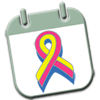Social Networking
Attending a fundraising event is something best done with your friends. CharityDOs social networking features allows you to easily connect to like minded people and share your DO'ing experiences.
No, the use of these features is optional. By default only people you have accepted as Friends are able to access the information you provided in your registration profile, link to your wall and events. If you do not want anyone to be able to access this information you can change these setting by going to Dashboard->Profile->Preferences->Privacy Settings and change the security setting from Friends to Me Only.
To identify potential new friends who are already CharityDOs members, login and navigate to Dashboard->Friends->Advanced Search. Use this feature to search for Friends based on their public information and then send them a Friend Request. Add additional criteria to refine your search. They have to acknowledge this request before they will appear on your Dashboard>Friends list.
From your event dashboard navigate to Dashboard->Friends->Search enter their name and then send them a Friend Request. After they accept your request you will have access to their Wall and events.
From your event dashboard (Dashboard->MyDOs->your event) click on Invite to send invitations with a customised message to your friends to join you. You send invitation to your friends who have already registered on CharityDOs or to email addresses of other friends.
login then navigate to Dashboard->Friends->Invite Friends. From here you can send a customised message to one or more email addresses inviting your friends to join you at CharityDO
If you are already Friends with a registered CharityDOs user then any events they are attending will appear on your dashboard. You can assess it by navigating to Dashboard->Friends DOs. You can also see any DO Invitations that have been sent to you or that you sent, by navigating to Dashboard->DO Invitations
On the wall you can share your comments and ideas about fundraising and/or events with your CharityDOs Friends. You can put anything you like on the wall. It will also show your friends wall posts and links to events they are attending.