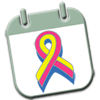Ticketing
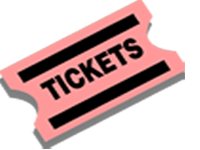
CharityDOs eTicketing service is OPTIONAL. You can still publicise your fundraising event on CharityDOs taking advantage of our event promotion features but provide links to other ticketing services within the fundraising event description. CharityDOs does provide optional an easy to use, low cost ticketing service option that is designed to take the effort out of running a fundraising event by automating the payment collection and distribution of eTicket which is often very time-consuming to do manually.
CharityDOs charges a low service fee of 50c per person ticketed. This fee is added to the ticket cost paid by the purchaser. The financial gateway that processes the credit card payment (PayPal) charges 2.6% of the total, plus 30c per transaction. This fee is subtracted from the funds received by the event organiser.
Yes, you can create an unlimited number/types of tickets with different descriptions and prices. E.g. Adult, Child, Concession, Early Bird or Tables. You can also ask for Donations with or without tickets.
An email is sent to the ticket purchaser with a PDF copy of their eTicket which they are asked to print out and take to your fundraising event. A receipt is included in the body of the email. This is not an official Tax Deductible receipt. You will also receive an email notifying you of the ticket purchase and you can see the transaction details in your CharityDOs Ticket Sales Report (Dashboard>View DO->Sales Report.
CharityDOs will pay your ticket proceeds into your Australian bank account within 5 days of the fundraising event ending. Remember to provide your bank account details (Dashboard->Bank Details) before your event ends.
Please contact us to process any refunds on your behalf before the end of the event.
Yes you can use CharityDOs ticketing service to create an event with Free tickets and keep track of your attendees. There is no charge for this service
If you are using CharityDOs ticketing but also collect funds for ticket sales outside CharityDOs, you can create and send an eTicket to someone using Offline Sales. This assumes you have already collected the ticket revenue but need to send the person a eTicket. You could also use this to send complementary tickets to invited guests etc. To access this feature, go to your fundraising event dashboard and click on Offline Sales, select the quantity of tickets sold, and enter the attendees name and email address and press confirm. eTickets and a receipt will be sent to this email address. This is a Free service.
If an attendee has lost their eTicket you can resend the ticket to them from you Event Sales Report. Go to Dashboard-> My DOs and click on your event to display the event dashboard. Click on Sales Report, find the transaction and click on View Ticket then Resend Ticket.